
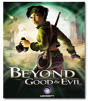

If you like Beyond Good & Evil, you might also like my writeup and the soundtrack.
Problem
I recently played the game Beyond Good & Evil, and I loved every minute of it. However, it has a bug that prevents inverting the mouse input, in both “look” and “camera” modes.
I’m very used to inverting the mouse in games, so I looked for a fix. Anything that can invert mouse input on the y axis, and works with DirectInput would work. After a lot of work, including posts to many forums, and even a Google Answers question, I found a few solutions.
Solutions
Moritz Franckenstein has written a shareware mouse driver that inverts the y axis. Thanks, Moritz!
Otherwise, if you have Logitech MouseWare, and you’re comfortable editing the registry, try Ashley Ings’ instructions, originally posted on the Logitech forums. It works with both Logitech and non-Logitech mice.
Background
Before Moritz contacted me, I’d done a fair amount of research on this. When I got to the point where I needed to write a Windows device driver, I called it quits. That was a too much of a time investment, even for me. :P
I knew I needed either a setting or registry entry in Windows XP (or DirectX) that controls mouse orientation per-axis, or a program that runs in the background and inverts the mouse input (per-axis).
I first looked through the windows mouse control panel, the registry, etc., and didn’t found anything.
I tried installing Logitech’s MouseWare and Advanced Settings Utility, which lets you change the mouse’s orientation, and has effect in DirectInput-based apps (close!), but doesn’t let you change it per-axis. I also tried Kensington MouseWorks, but I don’t have a Kensington mouse, so I couldn’t use it.
I tried a number of utilities that let you drive the mouse pointer with a joystick, and can control the orientation of each axis independently…but the ones I tried don’t have any effect when you use the mouse itself.
Finally, I wrote a script for AutoHotKey, a pretty sophisticated program that lets you script and remap mouse, keyboard, and joystick input. It inverts the mouse per-axis successfully, but doesn’t affect DirectInput apps.

THANKS _zetto23!!!!!
Sakasa Mouse works only in windows, when you start game mouse is not invertes, as for drivers you can’t install them on windows x64. Anyone have another idea ?
i just tried the HD remake on xbox 360, and nine years later, it still has the exact same problem! what’s worse, it’s on a console, so you can’t use hacks like the ones described above to fix it. argh!