


For the impatient:
Install Palo Alto Library
(Right-click and select Install User Script)
Scripts for other
libraries
Get Firefox
Get Greasemonkey
The Palo Alto Library Greasemonkey script adds a link to Amazon that shows whether the book you’re looking at is available in the Palo Alto Libraries.
There are plugins with similar functionality for other libraries and catalogs; see below for a list. The Palo Alto Library script differs mainly in its usability. Instead of simply linking to the library’s search page, it displays the book’s availability directly inside Amazon. More importantly, it’s color-coded, since users don’t read (and shouldn’t have to!). Green means it’s there, yellow means it’s temporarily unavailable (checked out, on order, etc.), red means it’s not in the library.
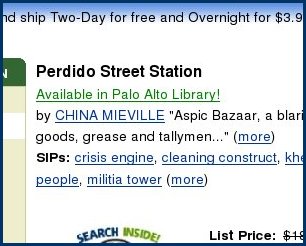
More screenshots: checked out, not available, on order, in process. Thanks to Eric Galloway for adding “on order” support.
Background: Jon Udell‘s Library Lookup is a great example of Firefox’s potential for simple, yet powerful client-side tools. Library Lookup lets you build a bookmarklet that, when you’re browsing Amazon, automatically searches your library for the book you’re currently viewing. Very cool.
When GreaseMonkey started picking up steam, Jon wrote a script based on Library Lookup that searched his library for the currently displayed book. Even better, it parsed the results and inserted a link into the Amazon page that said whether it was available or checked out. Palo Alto Library was inspired by, and is based on, that script.
Palo Alto Library is distributed under the GPL. Copyright 2005 Ryan Barrett, Eric Galloway.

As usual I tried to modify this for New York Public Library (which uses Dynix too) but couldn’t get the Due date. I am weak in Regular Expression. Please help.
http://www.sathish.net
There’s a much larger set of libraries supported on userscripts.org: http://userscripts.org/tags/amazon