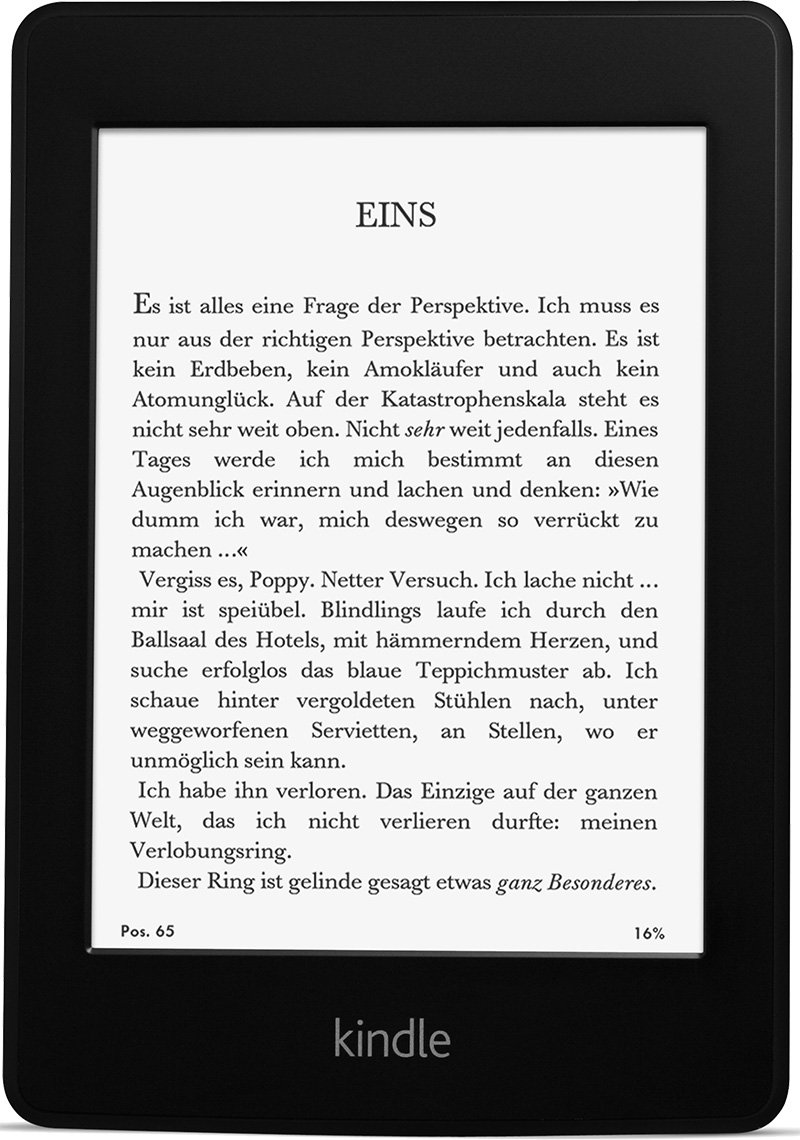
I do most of my reading on an Amazon Kindle and in the Kindle app on my phone. Here are some notes on how I use it.
I’ve had a few Kindles over the years; I’m currently on an e-ink Touch 4. Reading on LED screens usually gives me a bit of eye strain, so I prefer e-ink when I can. I originally bought the cheaper version with ads (“special offers”) on the lock screen, and later decided to pay the $20 difference to get rid of them. I’m glad they allow that.
I also use the Android app on my phone. Amazon does a good job of synching my current position across the two devices in books, but it doesn’t sync position in digital magazines or personal documents, which is disappointing, but not a big deal.
I usually buy books on Amazon’s
Kindle store for
convenience. Sadly, most of them are DRMed. I strip the DRM by downloading the
books to my computer and running
KindleBooks
(née K4MobiDeDRM/Topaz_Tools). Amazon’s DRM encrypts books for each device
individually, using its serial number as the key, so I pass KindleBooks my
serial number by running KindleBooks_4.7/lib/k4mobidedrm.py -s [SERIAL_NO]
[BOOK_FILE]. I open the resulting .mobi files in
Calibre occasionally to check that they’re readable.
Occasionally I’ll get a ebook somewhere else in non-DRM epub or mobi format,
or a paper or other document in PDF. I get them onto my Kindle and phone
via email.
I also use the Push to Kindle bookmarklet
to send web articles and blog posts. It’s great, I love it. It even has a mobile
app that accepts anything you can “share” to it. Amazon’s own
Send to Kindle is similar, but its
mobile app doesn’t support web pages, which is a dealbreaker. There are
also sites
for sending
RSS feeds.
The Kindle is usually very reliable, but it’s frozen on me a few times. To reset it, I press and hold power button for 20s, then let go.
